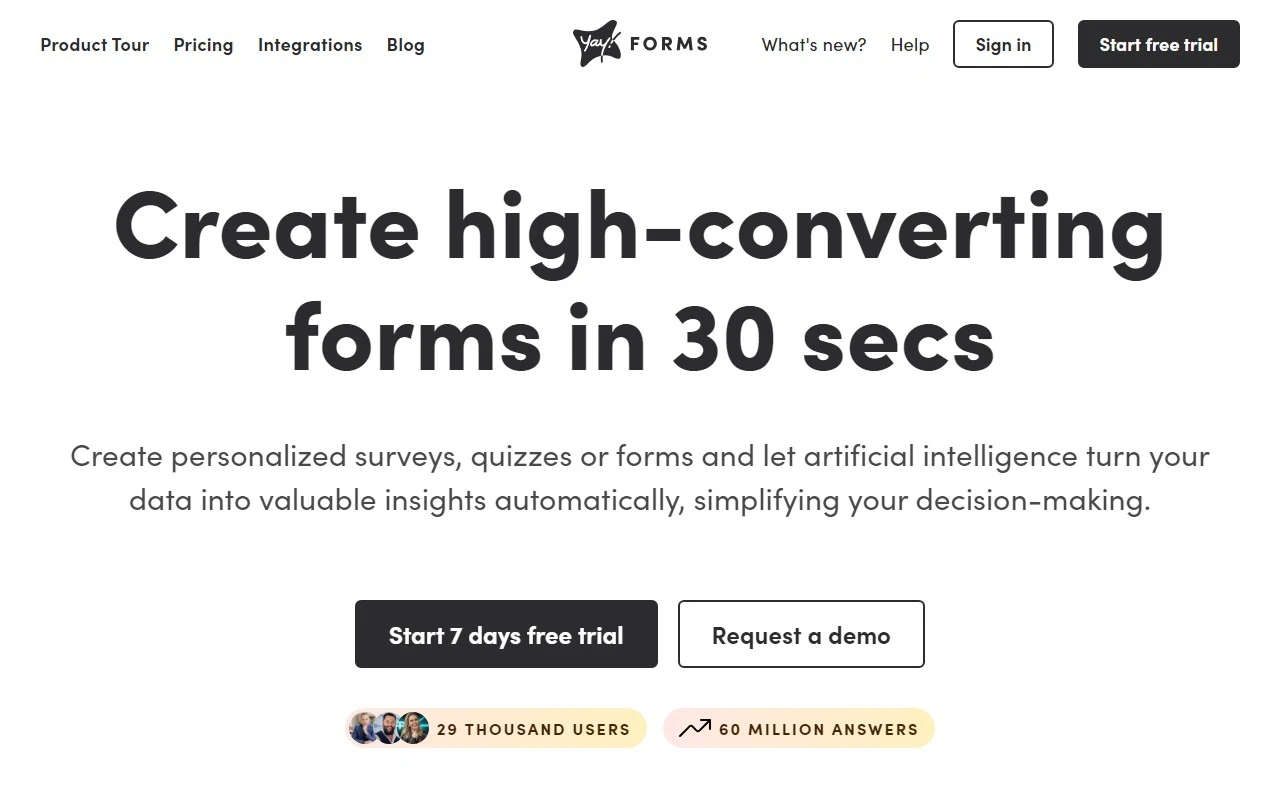Yay! Forms: The AI-Powered Form Builder That Captures Emotions
If you’re tired of boring, generic forms that fail to engage your audience, Yay! Forms is here to change the game. This AI-powered form and survey builder isn’t just about collecting data—it’s about understanding your audience’s feelings and turning insights into action. Whether you’re running market research, collecting customer feedback, or generating leads, Yay! Forms makes the process seamless, intuitive, and downright fun.
Why Yay! Forms Stands Out
Yay! Forms isn’t your average form builder. It’s packed with features designed to make your forms as effective as they are beautiful. Here’s what makes it special:
- Responsive Design: Your forms will look stunning on any device, from desktops to smartphones.
- Customizable Themes: Choose from ready-to-use themes or create a design that matches your brand perfectly.
- Advanced Logic: Tailor the user journey based on responses, ensuring your audience gets a personalized experience.
- Drop-Off Analysis: Identify where users abandon your forms and optimize for better conversions.
- Seamless Integrations: Connect with tools like Google Sheets, Slack, and Zapier to automate workflows and save time.
Real-World Use Cases
Wondering how Yay! Forms can work for you? Here are some real-world examples:
- Market Research: Create surveys that dig deep into your audience’s preferences and pain points.
- Customer Feedback: Gather honest reviews and testimonials to improve your products or services.
- Event Registration: Build sleek, easy-to-use forms for RSVPs and ticket sales.
- Lead Generation: Capture high-quality leads with forms that engage and convert.
Getting Started with Yay! Forms
Ready to give it a try? Here’s how to get started:
- Sign Up: Create an account at the Yay! Forms Sign Up page.
- Design Your Form: Choose a theme or customize your own. Add advanced logic to segment your audience.
- Integrate: Connect your form to tools like Google Sheets or Slack for seamless data management.
- Upgrade: If you need more responses, check out the Yay! Forms Pricing page to find the right plan for you.
Frequently Asked Questions
Here are answers to some common questions:
- Can I try Yay! Forms before paying?
Yes! Sign up for a free trial and explore all the features. - How do I cancel if I don’t like it?
Canceling is easy—just follow the instructions in your account settings. - What happens when I reach my response limit?
You’ll need to upgrade your plan to continue collecting responses. - Can I migrate forms from Typeform?
Absolutely! Yay! Forms supports easy migration from Typeform.
Connect with Yay! Forms
Stay updated with the latest tips, tutorials, and updates by following Yay! Forms on social media:
Final Thoughts
Yay! Forms is more than just a form builder—it’s a tool that helps you connect with your audience on a deeper level. With its AI-powered features, sleek design, and powerful integrations, it’s perfect for anyone looking to create forms that truly resonate. Ready to get started? Head over to the Yay! Forms Login page and start building today!